Terminals
Terminals are desktop applications, just like a browser or any other application. Similar to how a browser can be used to open multiple web apps, similarly, a terminal can be used to open multiple apps such as bash, nushell, zsh, etc. or even python REPL.
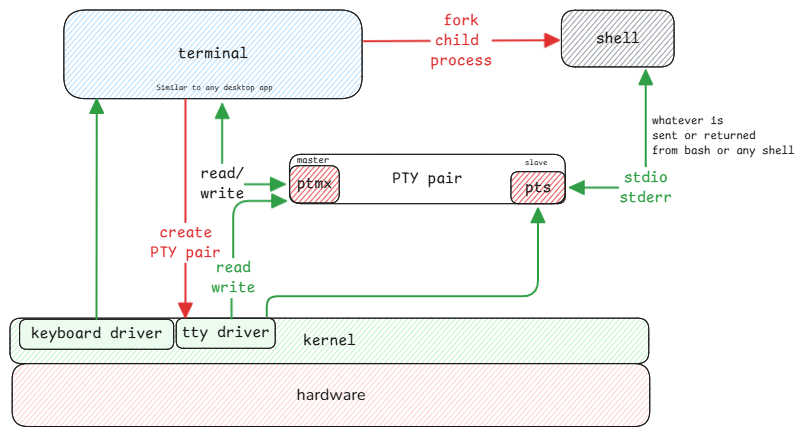
Terminal software is what you manually choose by starting it. The default application the terminal starts is the shell and is part of the user configuration.
Line Discipline
In a terminal, the line discipline is the way input and output are handled.
- When characters are entered, they're displayed on screen but not sent to bash or any program the terminal has forked.
- When the Enter key is pressed, the line discipline sends the entire line to the program.
- Terminal also handles special keys like Ctrl+C, which sends a signal to the program to interrupt it.
Shell doesn't display anything
Whatever you type in the terminal isn't the bash feature. Terminal just displays whatever events it receives from the keyboard.
Receives input -> displays it on screen -> send to master -> TTY driver sends it to slave -> slave is connected to bash -> bash reads input from slave.
Even though it looks like Bash is doing all by itself, it's the terminal which sends the input to the bash process and displays the output from bash.
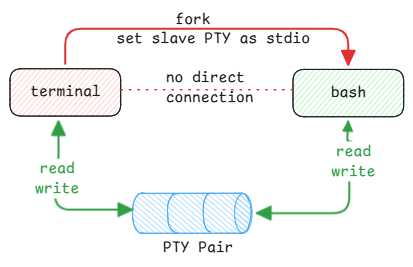
tty command
'tty' command shows which slave device is connected to the current shell. Each shell knows only its slave device from which it reads input and writes output.
Terminal Configuration
For every user it's configured in /etc/passwd file the default shell.
When we connect to a machine using SSH, the terminal is in the local machine and the SSH server creates a bash process on the remote machine.
SSH server creates a slave device for the bash process, and the SSH client creates a master device for the terminal. The final process is same just that the slave is in the remote machine and master is in the local machine.
Terminal Prompt
Prompt is just another stdout returned by bash to terminal. Bash only has a configuration to return a certain string whenever it's ready to accept a new command.
So the same prompt is returned after the previous command is executed.
oh-my-posh and nerd-fonts
The relation between these projects are exactly what's described above.
- oh-my-posh is a shell prompt theme engine that generates the prompt string. It only configures the shell to generate prompt with the desired string using Unicode characters.
- nerd-fonts is a collection of fonts that includes additional glyphs and icons. The Unicode values returns from the shell prompt is rendered using these fonts.